Being a freelancer is a thrilling roller coaster. The autonomy and variety of projects are undeniably appealing. But let’s be honest, it’s also a constant juggling act. Between managing multiple clients, project deadlines, invoicing, and marketing, it’s easy to feel overwhelmed.
That’s where a powerful project management tool like ClickUp can be a game-changer. ClickUp, with its flexible structure and comprehensive features, offers a lifeline for freelancers looking to streamline their workflow, stay on top of deadlines and reclaim their sanity. Its features cater to solo entrepreneurs as well as teams, ensuring that freelancers can scale their operations when needed.
1. Setting up your workspace: Tailored to freelance life
Before you start managing projects, it’s crucial to set up ClickUp in a way that aligns with your workflow.
Workspaces, spaces, and folders
ClickUp is structured into Workspaces, Spaces, Folders, and Lists:
- Workspace: The overall hub for all your freelance work.
- Spaces: Used to categorize different aspects of your work, such as clients, finances, or personal tasks.
- Folders: Ideal for organizing projects by client or type of work.
- Lists: Contain specific tasks within a project.
Start by creating separate Spaces for different aspects of your business:
- Clients: A central location for all client-related information, communication, and projects.
- Business operations: For managing your finances, marketing, and personal development.
- Templates & resources: Store custom reusable project templates, style guides, and essential documents.
Within the Clients Space, use Folders to organize projects by client. This allows for clear separation and prevents information overload. Each Folder can then contain Lists representing individual projects or phases within a larger project.
Custom views
ClickUp allows you to customize how you view your tasks so you can easily switch between task management, deadline tracking, and overall project planning. Some useful views for freelancers include:
- List view: Ideal for a detailed breakdown of tasks.
- Board view: Useful for a Kanban-style workflow.
- Calendar view: Keeps track of deadlines and meetings.
- Gantt chart: Provides a visual timeline of your projects.
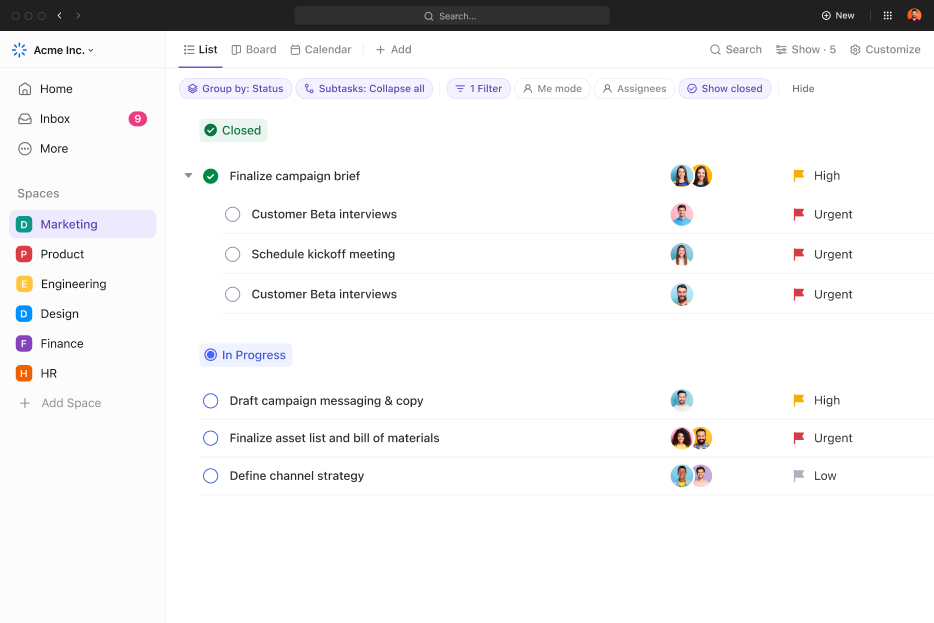
2. Managing your clients: Centralizing communication and information
Handling multiple clients efficiently is a critical part of freelancing. Utilise ClickUp’s features to manage client communication, expectations, and deliverables seamlessly.
- Client dashboards: Build dashboards for each client to get an overview of their project status, deadlines, and any pending tasks. Dashboards can include widgets for task progress, time tracking, and notes.
- Custom fields: Create custom fields to track essential client information, such as contact details, billing rates, preferred communication methods, and project-specific requirements. This ensures all relevant details are readily accessible.
- Guest access: Invite clients as guests to specific projects or tasks, allowing them to view progress and provide feedback.
- Comments & mentions: Keep all client communication within ClickUp. Use comments to provide updates, request feedback, and address queries directly within tasks. Tag clients using @ mentions to ensure they receive notifications and stay engaged.
- Docs: Use ClickUp Docs to create, share and collaborate on project documentation, proposals, and reports.
- Form views: Develop custom forms for client onboarding, feedback requests, or project submissions. Embed these forms on your website or share them via links to gather information seamlessly.
- Email integration: Connect your email account to ClickUp to view and respond to emails directly within tasks. This eliminates the need to switch between platforms and keeps all communication in one place.
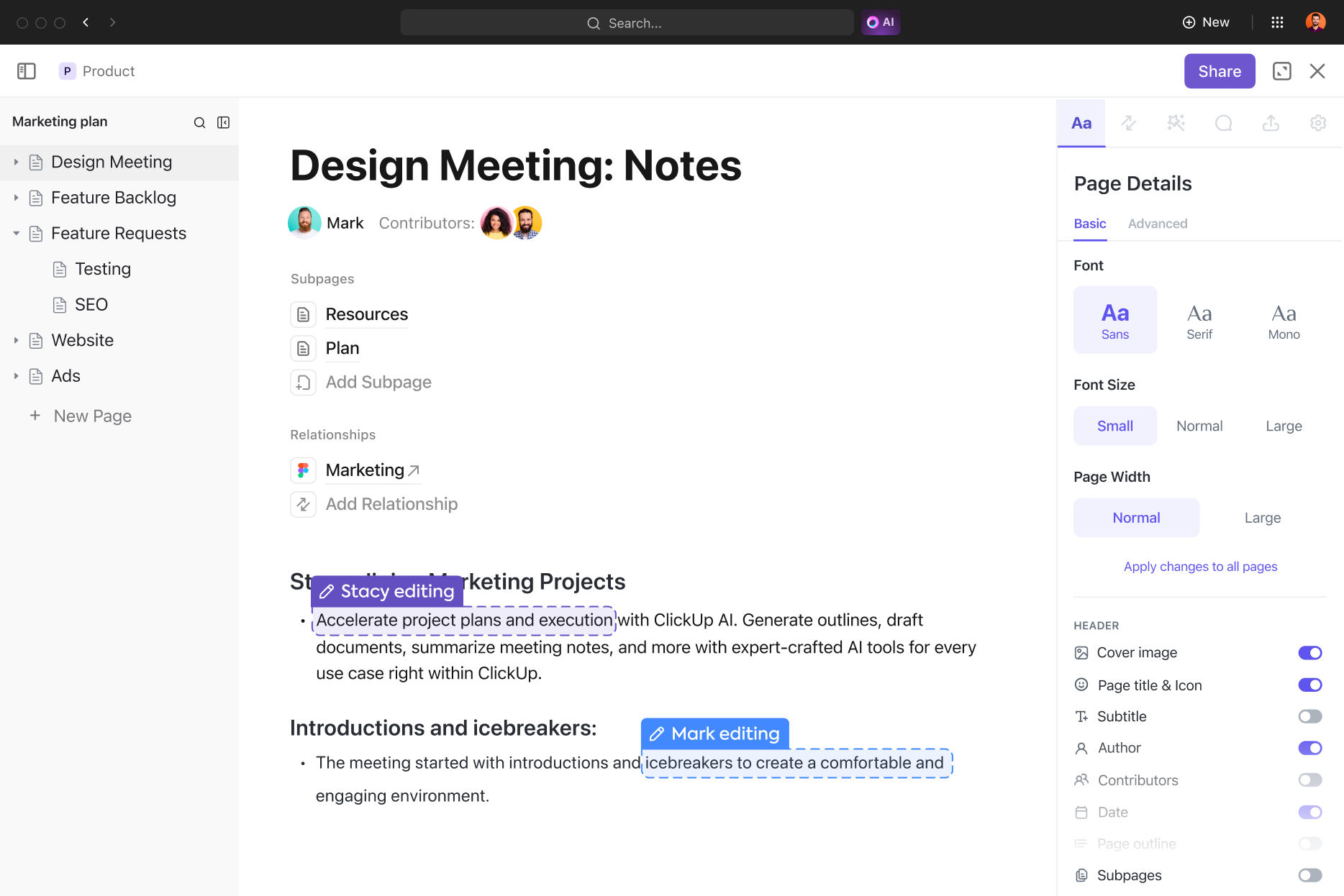
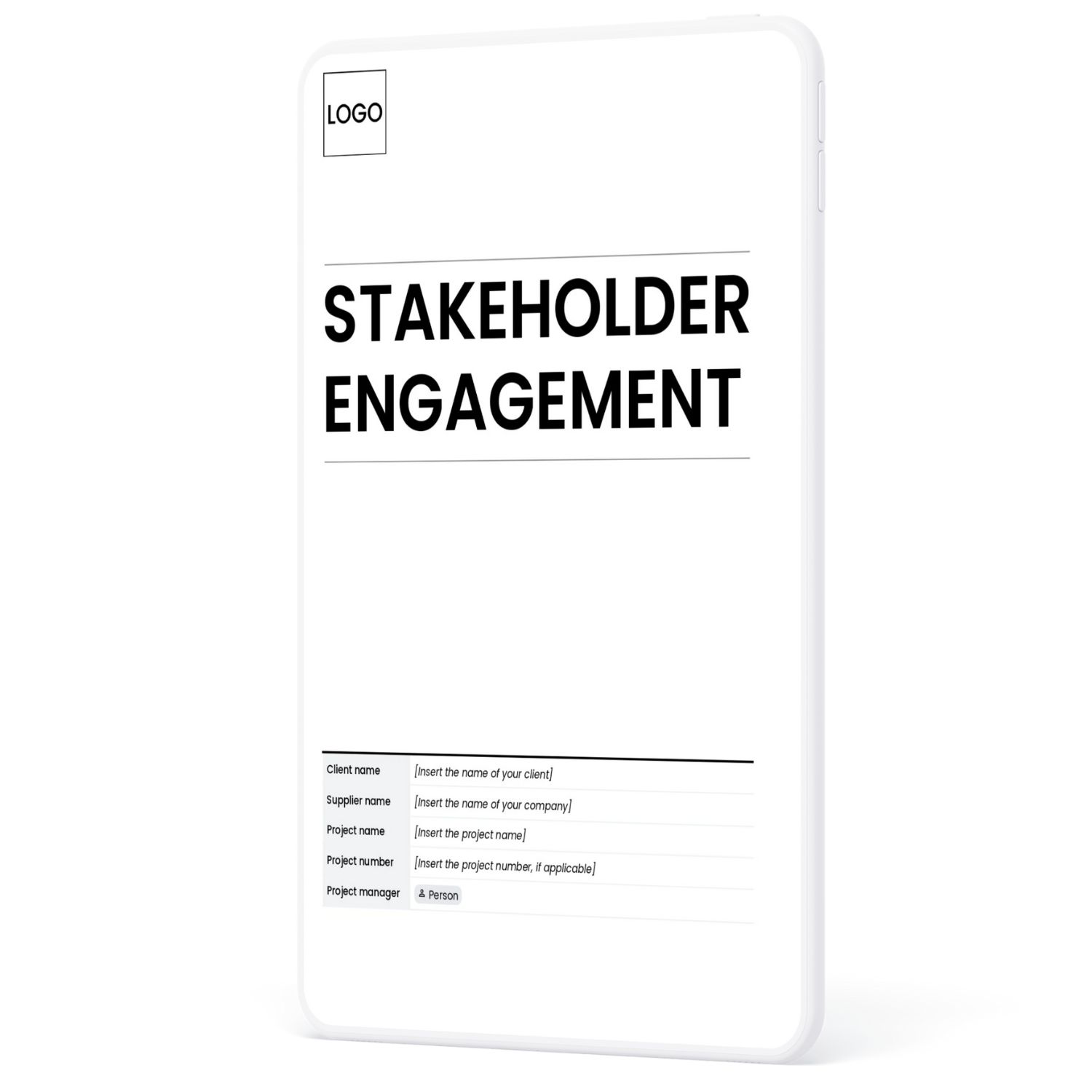
Tired of project communication falling flat?
Our Stakeholder Engagement and Communication Plan Template gives freelancers a clear framework to set expectations and ensure project success. Use code WEB10 for 10% off!
3. Managing your projects: Breaking down tasks and meeting deadlines
Project management is at the core of successful freelancing. ClickUp helps freelancers organize projects effectively through features such as task dependencies, templates, and integrations.
- Task hierarchies: Break down large projects into smaller, manageable tasks and subtasks. This ensures clarity and allows you to track progress at a granular level.
- Task dependencies: Set dependencies between tasks to ensure that tasks are completed in the correct order. This is particularly useful for projects with sequential steps.
- Multiple assignees: Assign tasks to yourself or collaborators, ensuring everyone knows their responsibilities.
- Due dates & reminders: Set due dates for tasks and receive reminders to avoid missing deadlines. ClickUp’s calendar view provides a visual overview of upcoming deadlines.
- Time tracking: Utilize ClickUp’s built-in time tracking feature to record the time spent on each task. This is essential for accurate billing and project estimation.
- Gantt charts: Visualize project timelines and dependencies using Gantt charts. This allows you to identify potential bottlenecks and ensure projects stay on schedule.
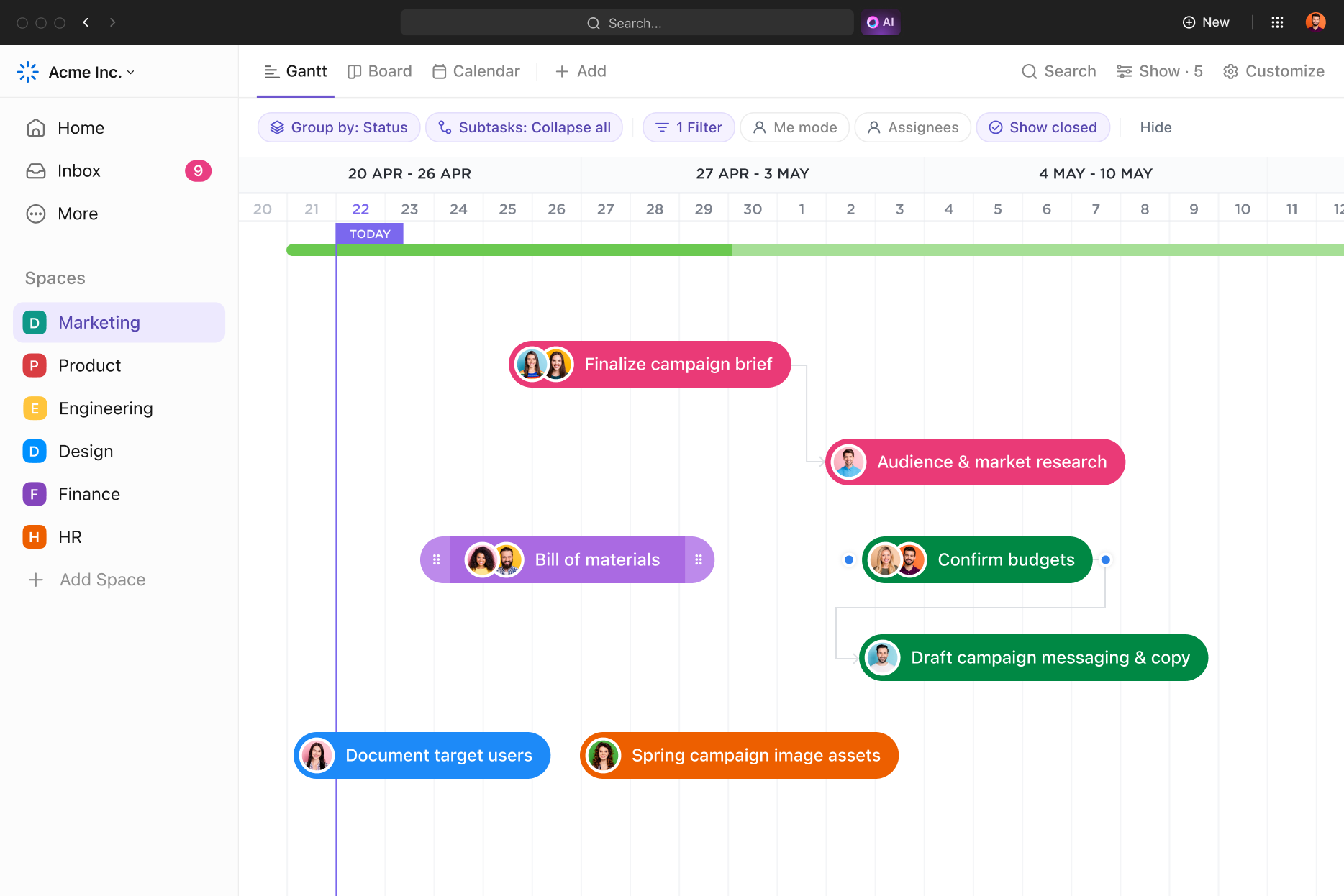
4. Invoicing and financial management: Streamlining your revenue stream
While ClickUp doesn’t directly handle invoicing, it can integrate with other tools and offers ways to streamline your financial management.
- Integrations: Connect ClickUp with invoicing software like Xero or QuickBooks to automate invoice creation and tracking.
- Custom billing fields: Create custom fields to track billable hours, rates, and invoice statuses.
- Automations: Use ClickUp’s automations to trigger notifications when a task is completed, reminding you to create an invoice.
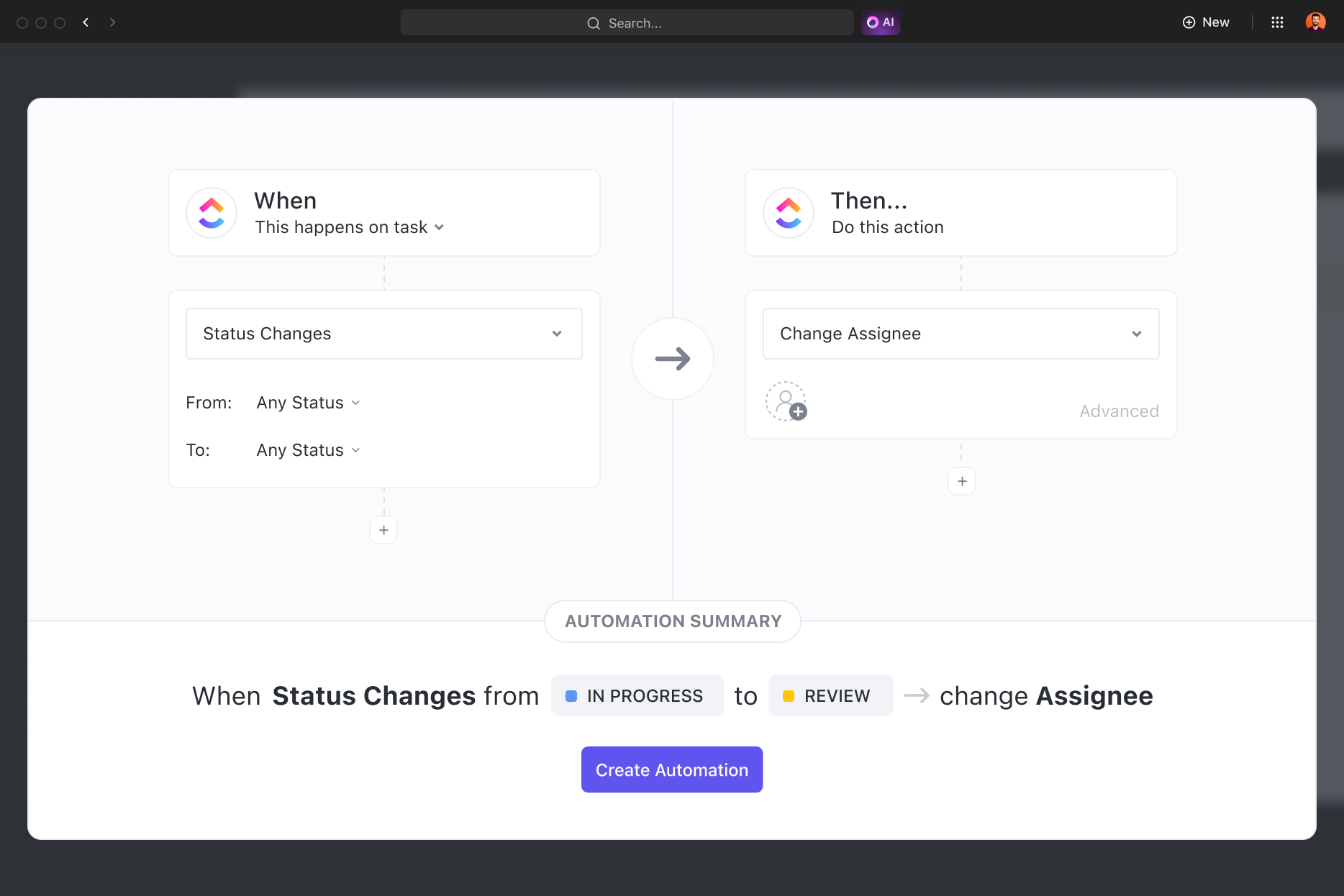
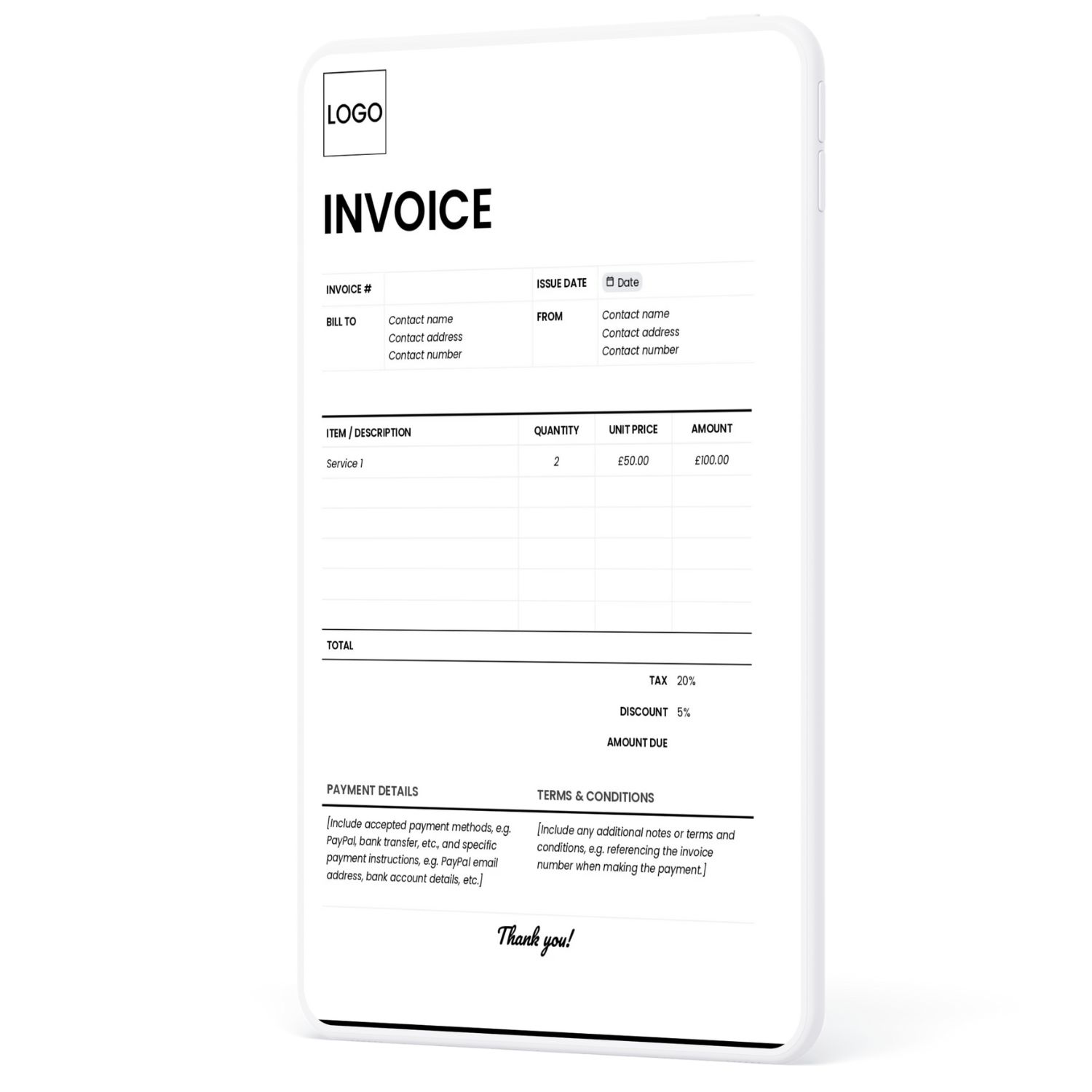
Simplify your invoicing process
Streamline your billing with our customizable Project Invoice Template, designed specifically for freelancers. Create polished, professional invoices in minutes. Use code WEB10 for 10% off!
5. Templates and automation: Saving time and effort
ClickUp’s powerful templates and automation features are invaluable for freelancers, allowing you to quickly set up new projects without starting from scratch.
- Project templates: Create reusable project templates for common project types. This saves time and ensures consistency across projects.
- Task templates: Create task templates for recurring tasks, such as client onboarding or project reporting.
- Automations: Use ClickUp’s automations to automate repetitive tasks, such as assigning tasks, changing statuses, or sending notifications. This frees up time for more strategic work.
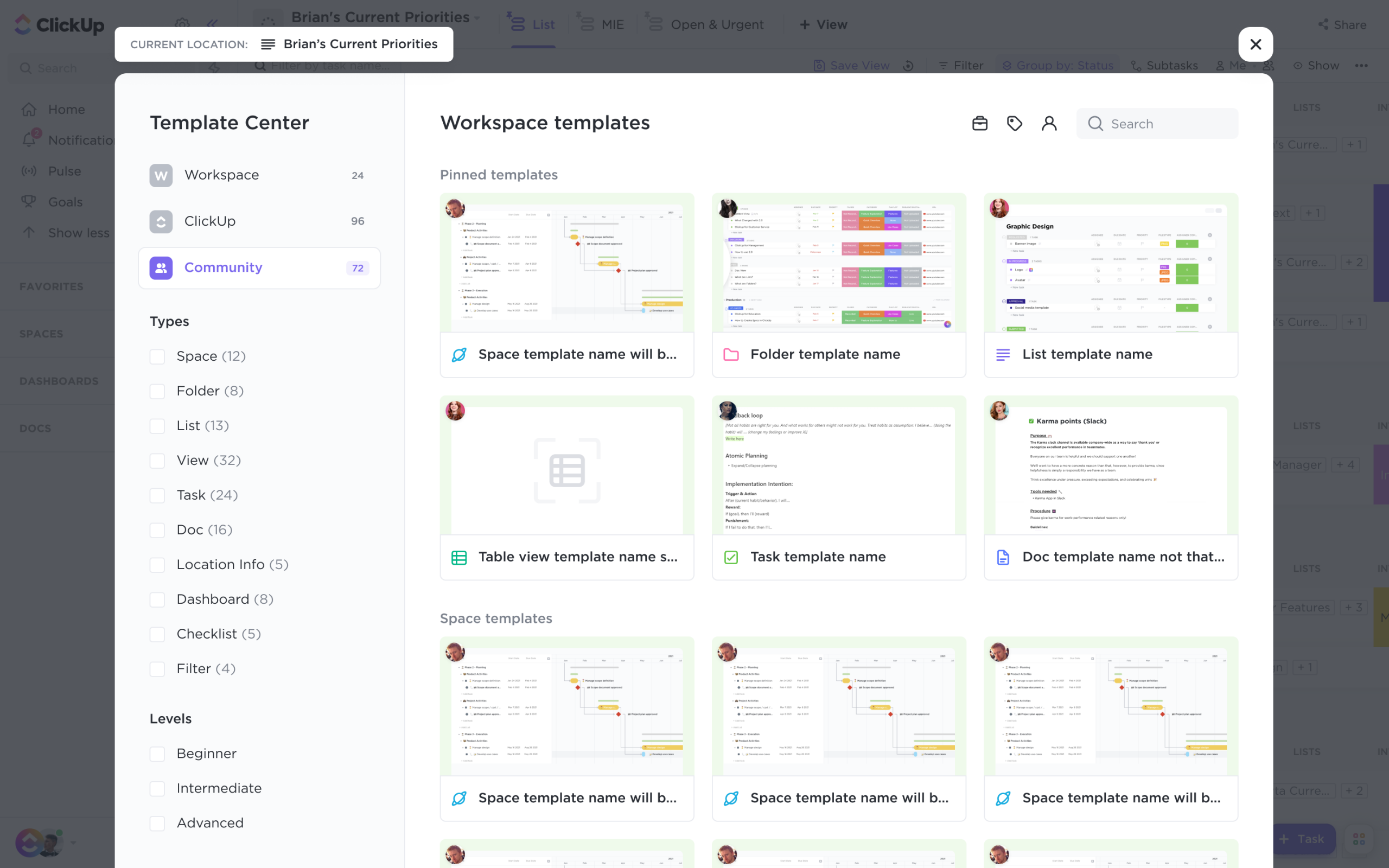
ClickUp is more than just a project management tool — it’s a comprehensive platform that can revolutionize your freelance workflow. By leveraging its powerful features, you can:
- Improve client communication and satisfaction.
- Streamline project management and meet deadlines.
- Automate repetitive tasks and save time.
- Gain a clear overview of your business performance.
- Boost your productivity and profitability.
Embrace ClickUp, and you’ll find yourself navigating the freelance world with newfound clarity and efficiency. You’ll have more time to focus on what you love: delivering exceptional work and building strong client relationships. And that, ultimately, is the key to freelance success.
Ready to get started? Sign up to ClickUp today! (affiliate link*)
Free ClickUp marketing campaign plan
Streamline your workflow and focus on what matters most. Get your free template and launch campaigns with confidence.
* We are participants in the ClickUp Affiliate Program, and we may earn a commission if you click on our affiliate link and sign up. All views are our own.
This post was previously published on Medium.com.

